In CPulse, Context Isn’t Optional — It’s the Secret to Smarter Customer Insights
Set the right context in CPulse to get smarter, role-specific insights from your customer feedback.
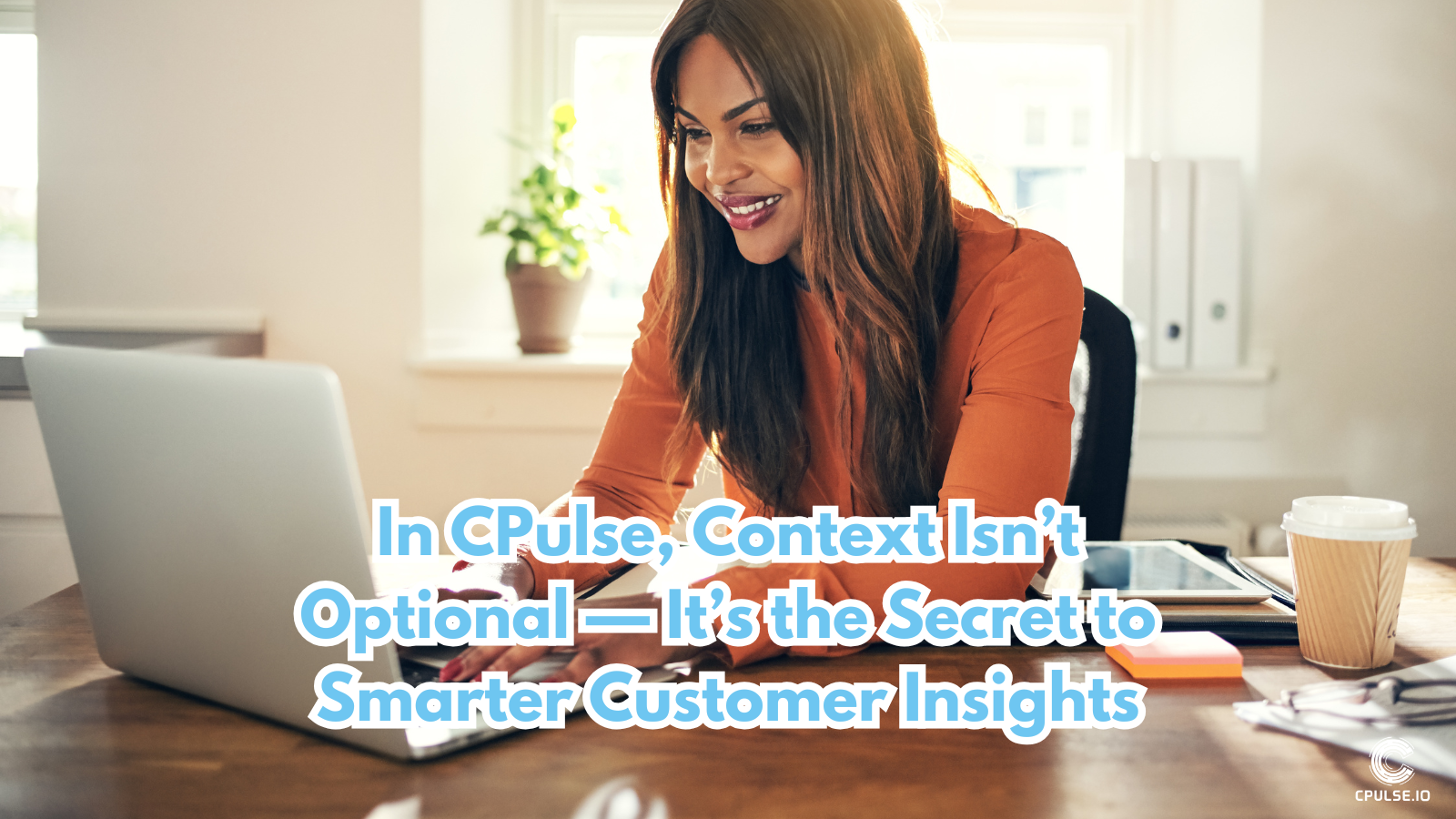
Every company today collects feedback — but turning that feedback into clear, actionable insights? That’s the hard part. Whether you're in Customer Success, Product, or Customer Experience, you need answers that are tailored to your reality, not vague summaries or generic dashboards.
That’s why CPulse was built with one powerful idea in mind: context matters.
And not just in how customer feedback is processed — but in how you interact with your AI assistant.
Why Context Is the Key to Better Answers
In CPulse, the AI assistant can help you analyze thousands of pieces of customer feedback in seconds. You can ask it anything — from “What frustrates users the most?” to “What are the most requested features by long-term customers?”
But here’s the thing: the same dataset can lead to completely different answers depending on your role and your goals.
That’s why, in CPulse, you define your assistant’s context when you create it.
It only takes a minute — but it changes everything.
Setting Context in the Assistant Parameters
When you create an assistant in CPulse, you’re prompted to define:
- Who the assistant is designed to help (a CSM, PM, CX manager… or even a specific persona)
- What kind of questions it will be answering
- What the assistant should prioritize or focus on
For example:
"You're an assistant for a Customer Success Manager. Your job is to analyze customer feedback to identify reasons for churn, track recurring pain points, and suggest opportunities for proactive engagement."
Or:
"You are a Product Manager's assistant. Focus on identifying feature requests, UX pain points, and product improvement suggestions from power users."
This short context gives the assistant the perspective it needs to filter, prioritize, and interpret feedback through the right lens.
One Dataset, Multiple Assistants
Let’s say you’ve uploaded a CSV file with 3,000 lines of customer feedback: chat logs, email tickets, survey responses. Instead of digging through it manually or running a one-size-fits-all analysis, you create assistants for each team:
- CSM Assistant → Tracks onboarding issues, red flags, and churn indicators.
- PM Assistant → Surfaces product suggestions, confusion points, or feature gaps.
- CX Assistant → Measures emotional tone, sentiment shifts, and experience quality.
Each assistant looks at the same data — but sees something completely different, because it was created with its own context in mind.
This flexibility makes CPulse unique: it’s not just an AI that answers questions. It’s an AI that understands your goals, and adapts to your team’s specific needs.
Real-World Example: How Context Shapes Insight
Imagine you ask your assistant: “What are the most common complaints in the past month?”
Without context, the assistant might give you a general list of topics: pricing, bugs, slow load times.
But with context — say you’re a CSM focused on onboarding — the assistant now filters for first-week experiences, flags recurring confusion about the setup process, and even highlights messages from customers who didn’t complete activation.
Same data. Two completely different outcomes.
And that’s the power of context in CPulse: it gives meaning to the noise.
The Benefits Go Beyond Accuracy
Adding context doesn’t just help you get better answers. It also:
✅ Saves time by focusing only on what matters to you
✅ Makes cross-team collaboration easier (everyone can create their own assistant)
✅ Ensures that insights are always relevant to your objectives
✅ Helps you build smarter reports, faster
And the best part? You don’t have to re-upload your data every time. Once your file is in CPulse, you can create as many assistants as you want — each with its own context and mission.
CPulse Is Built for Teams Who Ask Smart Questions
We know your questions evolve. One day you’re analyzing churn, the next you’re preparing a product roadmap, and next week it’s all about your CSAT score.
That’s why CPulse doesn’t lock you into a single dashboard or analysis path. Instead, it gives you the flexibility to build assistants that think like your team does — and update them anytime.
Want your PM assistant to focus more on advanced users? Change the context.
Need your CX assistant to zoom in on post-purchase feedback? Update the parameters.
Launching a new product? Create a new assistant just for that release.
Final Thought: Context Turns Feedback into Clarity
At CPulse, we believe feedback should drive decisions — not just sit in a spreadsheet. But to do that, you need more than AI. You need AI that understands your world.
By adding context when you create your assistant, you give it the perspective it needs to help you move faster, prioritize better, and act with confidence.
Because customer feedback doesn’t speak for itself. Context is what gives it a voice.