How to Write Better Prompts for AI: 5 Tips That Actually Work
Get better insights from your AI with these 5 quick tips for writing smarter prompts.
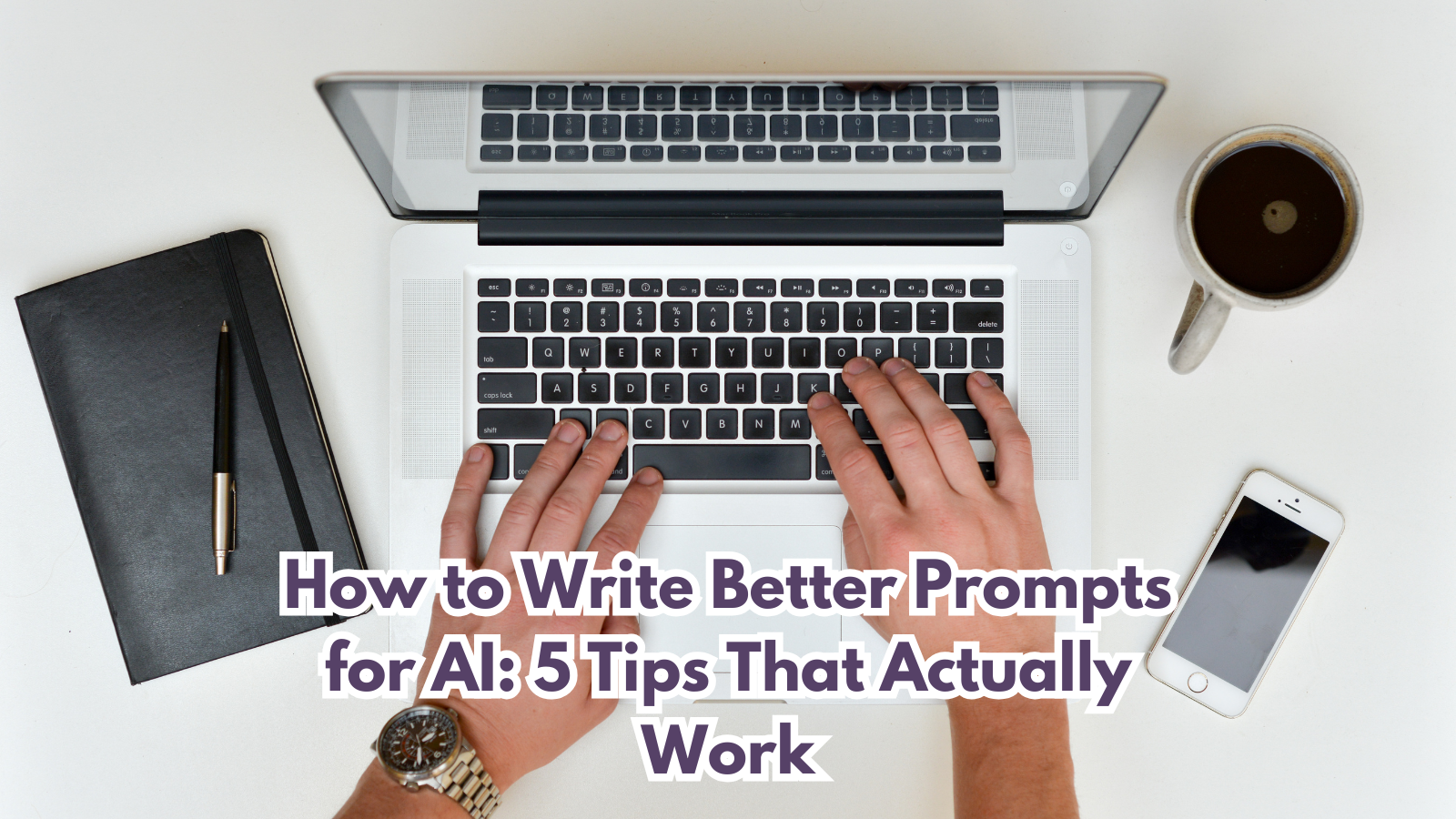
If you’ve ever typed something like “analyze this feedback” into an AI tool and gotten a vague, unhelpful response, you’re not alone. The good news? A few tweaks to how you write your prompts can completely change the quality of what you get back.
Here’s how to get smarter, more actionable answers from your AI assistant.
1. Be Clear and Specific: Details Make the Difference
Let’s kick things off with the golden rule: the more specific your prompt, the better your results.
Asking a question like “Analyze this feedback” is a bit too open-ended. The AI doesn’t know what kind of analysis you’re after—so it might just give you a surface-level summary.
Instead, try being laser-focused. For example:
- “What are the top 3 recurring customer complaints in this support ticket data?”
- “Which responses mention delays in shipping or damaged packaging?”
When you give the AI a clear direction, it can give you more precise and useful insights.
2. Set the Scene: Give the AI Some Context
Context matters—a lot. If you’re analyzing support data but just ask for “insights,” you’re leaving too much room for interpretation.
Instead, think about what you really want to uncover:
- Are you trying to gauge customer sentiment?
- Do you want to identify complaints related to a certain feature?
- Are you looking to track resolution time?
A better prompt might be:
“Analyze the sentiment in these support tickets and highlight any negative comments specifically about delivery issues.”
By setting the scene, you help the AI focus on what actually matters to you.
3. Define the Format: Tell the AI What You Want Back
One simple tweak that makes a huge difference? Let the AI know how you’d like the answer presented.
Want a bulleted list? A short paragraph? A comparison before and after a product update?
Here are a few prompt styles that work well:
- “Summarize this in 3 bullet points.”
- “Give me a 100-word summary of this customer feedback.”
- “Compare feedback trends before and after our latest release.”
Being clear about formatting saves you time editing—and helps ensure the AI delivers something ready to use.
4. Match the Prompt to the Role: Make It Relevant
Not everyone on your team is looking for the same thing. Tailoring prompts based on who’s asking makes your results much more useful.
Here are some role-specific examples:
- Customer Success: “What are the top reasons customers canceled in Q1?”
- Product: “What features were requested more than twice in this feedback batch?”
- Support: “Which issues are unresolved for over 72 hours and why?”
At CPulse, we’ve made this even easier by offering built-in prompt templates based on job roles—so you can skip the guesswork and get straight to insights.
5. Don’t Be Afraid to Tweak: Prompting Is a Skill You Build
Great prompting isn’t always a one-shot deal. Sometimes your first draft won’t get the response you hoped for—and that’s perfectly normal.
Try a few versions, experiment with different wording, and see what gets you the best results. Over time, you’ll figure out what works best for your use cases.
Pro tip: Keep a running list of your favorite prompts—ones that worked well—so you can reuse or adapt them as needed.
New to Prompting? We’ve Got You Covered
If you’re just getting started with CPulse, don’t worry. You don’t need to be an AI expert to get value from your data. Our platform comes with built-in prompts to help you hit the ground running.
And when you’re ready to go deeper? You can create custom prompts tailored to your team’s goals, data, and KPIs.
Wrapping Up: Good Prompts = Better Results
Learning to write solid AI prompts is more than a neat trick—it’s a game-changer for how your team handles customer feedback, identifies issues, and makes strategic decisions.
So next time you’re using an AI tool, remember to: ✅ Be specific
✅ Add context
✅ Define your format
✅ Tailor the prompt to the person or goal
✅ Keep improving as you go